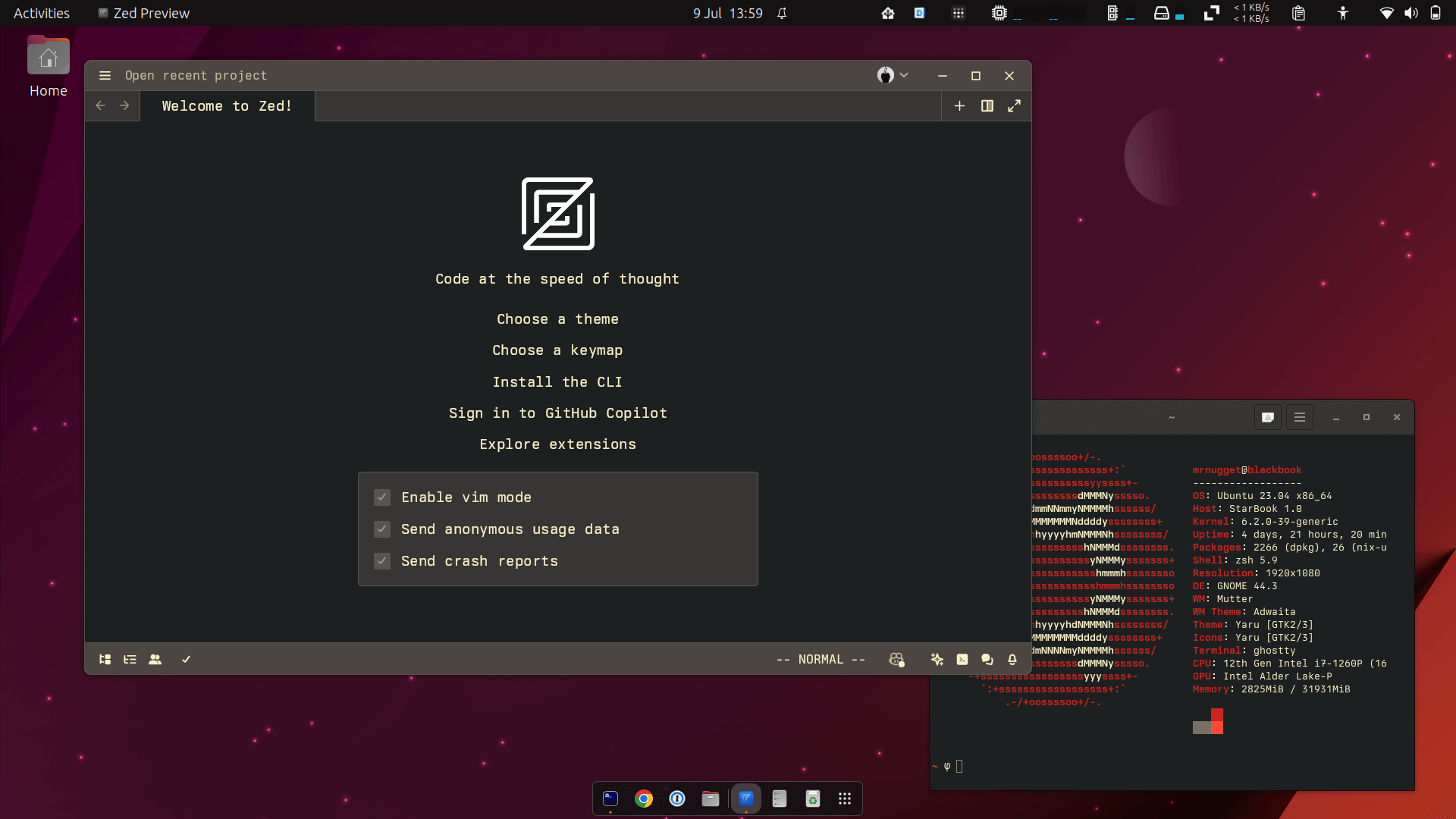
We are pleased to announce that we are now officially publishing Zed builds for Linux!
Zed is a modern open-source code editor, built from the ground up in Rust with a GPU-accelerated renderer. We help you build software faster than ever before.
To install Zed on most Linux distributions, run this shell script:
curl -f https://zed.dev/install.sh | shFor other installation options and help troubleshooting read the guide, or download for macOS.
On a personal note, Zed's community has been vital to the rapid development of this Linux build. As we've discussed before, building a UI toolkit and application for Linux means working with an incredibly variable environment. From your GPU, to your distro, to your window manager, Zed has to handle it all.
I want to thank the approximately 133 contributors and Zed staff who collectively proposed some 447 PRs. I also want to thank everyone in our #linux Discord channel for continually building Zed and fixing bugs in many more configurations than our team could cover. I'd also like to personally thank:
- @kvark, for showing up within a week of our Linux kick-off and implementing a whole new renderer and platform implementation, from scratch, using Blade and X11.
- @apricotbucket28, for continually refining our Wayland and X11 integrations and fixing many protocol deviations.
- @someone13574, for helping make Zed work for distro maintainers and developing our flatpak bundler.
We couldn't have done it without everyone's support, thank you so much!
And of course, the journey isn't over yet-we'd love your help, particularly if you're excited about:
- Helping bring Zed to your distro. Either by packaging Zed or by making Zed work the way it should in your environment (we know many people want to manage language servers by themselves).
- Debugging issues on more Linux desktop configurations. We've fixed many bugs already, but I'm sure there are more!
- Building out language support. We have hundreds of extensions today, and it's easy to add more.
Our goal is to make you more productive, so let us know what you need by filing an issue or chatting in Discord.